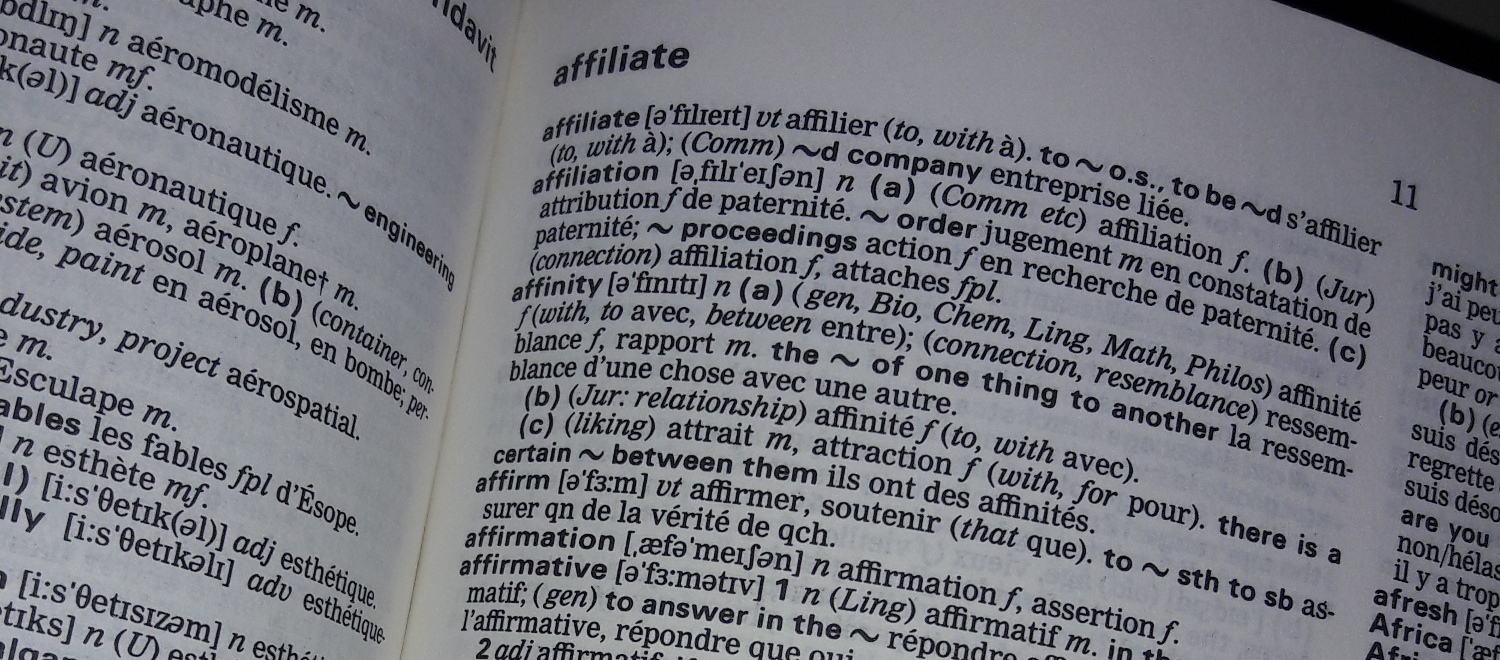The following is a glossary of the many terms we use when doing Internet Marketing and more specifically, for Internet Affiliates. There are many acronyms in use today, some which are very similar to each other and yet someone may use one rather than the other making it sound different even though they mean the same thing.
# A C D F H I J M
N P R S T U W X
#
301 — Permanent Redirect
The number 301 means that a resource moved to a new location.
There are a few other ways to redirect browsers using different numbers (302, 303, 307, 308), although in most cases you are likely to hear about the 301.
Whenever you change the URL (Location) of a page, you should make sure to create a redirect so the juice continues to flow and people who click on a link to that old page still reach the new page.
404 — Page Not Found
The dreadful 404! Actually, you get a lot of 404 errors on many websites. Search Engines check for files that may not exist.
410 — Gone
This code is much less used, but it is actually quite useful to tell search engines that a page is finally gone, opposed to Not Found. Actually, Google says you should now use 410 instead of 404 when you really remove a page, although you should use a 301 if the page moved or you created a newer, better, meaner version of the page.
This code and a few other 5XX errors occur whenever your server has a problem. There is nothing the end user or Google can do about it. You’ll have to look into it and have the server fixed, somehow.
Note that It could happen because a bot decided to follow a link it generated attempting to execute some JavaScript code. I have had even from GoogleBot where the URL would include invalid characters. So at times a 5XX error code is expected from your server.
A
AJAX — Asynchronous JavaScript and XML
A method for the client’s browser to dynamically retrieve data from the server.
Now a day, we often request JSON instead of XML documents even though we still use the AJAX acronym.
Anchor
The word Anchor is used to refer to two things:
a. A link—this is the HTML Terminology, a link is created using an anchor tag:
<a href="https://www.internetaffiliate.com/">Link Here</a>
b. A URL can include a hash character followed by a name; that part of the URL is called the anchor. This is a reference to a section within a page.
Anchor Text (or Link Text)
Whenever you create a link on one of your pages, the text is what becomes blue (by default; on this website links are currently shown in black with an underline.) This is a very important part of SEO because the words in the Anchor Text are viewed as keywords for that page. This is one reason people use the title of the page as the anchor text on their website. That way you vote using the most important keyword(s) the author chose for his page.
C
CMS — Content Management System
A system that allows you to manage your content such as WordPress.
Note that this a very broad term and in IT we also use it for systems that have nothing to do with the Internet (even if you can gain access to them through the Internet like the Shopify CMS, which manages products, shipping, users, web pages, blog pages, etc.) Although as far as you’re concerned, you can just think of it as a system similar to WordPress. It’s likely that any time you hear the term it will be in link with such a system anyway.
CPA — Cost Per Acquisition
Often referenced as CPA Marketing, this is a way to reward Internet Affiliates for acquisition, which is different from the usual Internet Affiliate programs by the fact that whether the user becomes a full-fledged customer later does not change the fact that you get paid a commission for sending that user to that company. Only really large companies such as Target offer or offered this form of marketing as it is often viewed as branding rather than advertising.
(Note that in the US the CPA abbreviation stands for Certified Public Accountant, which obviously has nothing to do with Internet Marketing)
CPC (1) — Cost Per Click
This is an equivalent to PPC.
CPC (2) — Cost Per Conversion
This is an equivalent to CPA.
CPI — Cost Per Impression
A form of advertising that costs you each time your ad is shown to a user. This is less used on the Internet because it is often viewed as a waste of money, although it can be quite useful to build your brand.
The more common form of online marketing is PPC.
CPM — Cost Per Mille (Mille means Thousands in French)
The CPI form of advertising can be very costly if calculated for every single impression of the ad, especially if the ad gets presented to the same user over and over again (like on a forum.) To reduce the costs and so it makes much more sense to most users, Internet Marketers came up with a cost per impression of one thousand pages. That way you can charge as little as $0.01 for 1,000 impressions and the math gets easier. This would result in $10 for one million impressions.
The CPM costs vary greatly between websites. As of 2017, it was around $1 for every 1,000 impressions. However, certain fields, such as fitness or health, may cost a lot more. Others, less profitable fields would charge under $1 per Mille.
CPU — Central Processing Unit
This one abbreviation is often used for a whole computer now a day. A global system that does some work for you.
The CPU, though, is really the core item in a computer. The one chip that does calculations, accesses the Input and Output, controls the display, listens for keys coming from your keyboard, etc. Without the CPU computers don’t work.
With time we added many other types of processing units such as the FPU (for floating point calculations,) the GPU (for graphics, this one is found on your video card,) and the MMU (to control memory and allow many programs to run simultaneously… yes, in the old days you would run one program, quit, then start another, quit, etc.) There have been many other such extensions over time, some that were converted to instructions in the Main Processor or the GPU, others that disappeared.
CSS — Cascading Style Sheet
The CSS standard was created after HTML to allow for external style sheet definitions (instead of having those inline.) This allowed the HTML language to break out of formatting and only being the content and main structure of a page on the Internet.
For more information, check out my page HTML and CSS, the Basic so You Become Dangerous.
CTR — Click Through Rate
The rate at which users click on your advertising.
If your ad is shown to 100 people and 15 of them clicked on the link, then you have a click-through rate of 15%. The higher that number the better your ad is considered and with advanced platforms such as Facebook, this means more exposure and more clicks. (Facebook greatly degrades your ad placements when the CTR of your ad is poor. This results in an even lower number of clicks.)
Note that this is a very important parameter when you use the CPI or CPM type of advertising (opposed to PPC) because a very low CTR means that you are probably paying too much for your campaign.
D
DA — Domain Authority
A measurement of how authoritative your website as a whole is compared to other websites within search engines. The score is generally shown between 0 and 10, 10 being the best and meaning that your website is likely to appear first. 0 may mean that the website is not even indexed.
DB — DataBase
The word Database is often abbreviated as “db” as in “that’s probably a db problem.” It is often used in marketing as you are expected to build a database of your visitors in order to be able to target them later via email or ads on Facebook or Google.
For smaller endeavors such as a Niche Website, an SQL Database is most often used for the feat. These work well for sites that have a few million hits per month. Larger websites often switch to NoSQL instead.
DNS — Domain Name Server
Inter-computer communication started with serial and parallel connections. Parallel ports were often used with printers and external hard drives. Serial ports were often used to communicate with other computers which would possibly be at a certain distance away from each other. These communications only required some form of protocol understood by those two devices.
Pushed by businesses for a better system, we invented networks, instead. At that point, we could connect many computers together. In order to distinguish each computer, though, we needed to assign each with a number. This is when the IP address was born (albeit not called IP quite yet.) The only way to communicate between computers was by using that number.
Not long later we created the /etc/hosts file. This included names and IP addresses. A very simple lookup table. Imagine a list of names with phone numbers. That simple. So now you could connect to another computer by name instead of having to memorize its IP address.
In the late 80s, some people were working on creating the Internet and they thought that we needed an extension to the naming convention. This is when the Domain Name was created and to serve the information about that domain name, we were given a server called the Domain Name Server or DNS in short.
The DNS converts a name, such as www.internetaffiliate.com, in an IP address, such as 10.0.0.1, which the computer can use to communicate with the server that hosts the website www.internetaffiliate.com. In other words, a DNS is very much the same thing as the Yellow Pages book you were getting from phone companies.
DPI — Dots Per Inch
Defines the horizontal or vertical density of dots per inch. This is mainly used for printing and it is often used for images. As far as you’re concerned, the dimensions of an image (width & height) are what you’re interested in for a website.
F
FBA — Fulfillment By Amazon
Amazon offers you to create an account as a seller of various products. This gives you access to the platform and shows your products just as if these were directly from Amazon itself. The Fulfillment part means that Amazon takes care of the payment, packaging, shipping, and returns for you.
I wrote a page about what the FBA offer is.
FTP — File Transfer Protocol
In order to transfer a file to a server or from a server, we’ve been using the FTP protocol. This protocol allows you to browse a remote hard drive as if it were one of your local computer hard drives.
Most hosting companies offer FTP to transfer data. However, you want to make sure that they offer sFTP (Secure FTP) instead. This is because FTP is not encrypted and once in a while you’ll be transferring a file that needs to be kept secret and thus should not be transferred remotely in clear.
Most website engineers do not use FTP anymore. Instead, they prefer to use SSH. This makes it a lot easier since one can very easily copy files between computers and run scripts.
H
HTML — HyperText Markup Language
The HTML standard was created after SGML to create web pages for the Internet. It quickly went through 4 iterations to become a strong and overwhelmingly used standard and certainly the most powerful language on the Internet.
It has also become a language of choice to write documents such as help pages for a Desktop software or an e-Book on the Internet.
For more information, check out my page HTML and CSS, the Basic so You Become Dangerous.
HTTP — HyperText Transfer Protocol
Whenever you access a website, you use the HTTP protocol. A protocol is a set of rules that a client can use to communicate with a server. The HTTP protocol is fairly easy. You make a request by sending a header similar to an email header with a set of variables and values.
The HTTP protocol also supports a POST command which accepts additional data that gets sent to the server. This is used whenever you upload a document such as an image.
HTTPS — HyperText Transfer Protocol Secure
This is the same as HTTP only it uses an additional layer called SSL which encrypts all the data before sending/receiving anything from the server.
Note that some people thought that the parameters in the URL were sent in clear to generate the connection. This is not the case. The reason it’s considered unsafe is that someone nosy could see that information over your shoulder. If you’re at home by yourself, chances are it’s as safe as a POST command. Only you can’t always be using the Internet all alone.
I
IANA — Internet Assigned Numbers Authority
Whenever a company wants to become an ISP, i.e. a business that wants to offer its clients a way to purchase computers networked together and with the Internet, they need to have access to IP addresses that are still available. Only one company can make use of a certain IP address.
ICANN has been responsible for distributing those IP addresses. At first, we had IPv4 which offered many millions of IP addresses, but that ran out. Now, IPv6 addresses are being used. The much larger amount of usage of IPv4 comes from the fact that many companies started using large clouds of servers instead of one computer per company as when the Internet started. Of course, larger companies such as Google had clouds from very early on. But that was not the case for very many companies. This has changed dramatically in the 21st century.
ICANN — Internet Corporation for Assigned Names and Numbers
The top body that manages Domain Names such as the .com and .net TLD.
This company does not manage the servers that make it all work. They supervise the way the Internet functions and define rules one has to follow. This includes rules for registrars and Domain Name owners.
IM — Internet Marketing
Whenever you attempt to sell a product online, you use what we call Internet Marketing. I view two different main methods of Internet Marketing:
- The usual pushy sales method where you have a sales letter talking about all the benefits and the required urgency for you to purchase that product or totally lose on the deal presented to you; and
- The Niche Website method which is to talk about the product and services and not ask for a purchase, just let it happen because after all you just praised the product and there is no reason for the reader to skip on that wonderful deal.
I/O — Input/Output
When speaking about a Website, the Input/Output is in most cases in link with your database. The amount of access to the hard drive is going to be what ends up being your bottleneck. So the I/O is often mentioned when you look into purchasing hosting. A good hosting company also gives you some statistics about your I/O usage. Once you reach a certain level, you know that it is time to break up your setup or get a more powerful computer.
The transfer between computers is also I/O as far as the computer is concerned, but that one is referenced as Bandwidth.
IP — Internet Protocol
The letters IP are generally used as “IP Address” and TCP/IP. However, most abbreviate “IP Address” as just “IP”. The protocol is used to define the address of a computer. As of today, we have two main types of addresses: IPv4 and IPv6. The protocol defines how addresses are being communicated between the various parts of a computer and other computers in a network or over the Internet.
The TCP/IP is an additional layer that extends the IP protocol to also send data along (packets). This protocol was devised by the engineers working at the US Defense Department.
ISP — Internet Service Provider
An Internet Service Provider is a company that offers various ways to get a server which is directly connected to the Internet. An ISP can also provide an Internet connection between your business or home and their servers so you can get Internet access.
J
JS — JavaScript
The language used to create a better user experience.
JSON — JavaScript Object Notation
Dynamic communication between the client and server (see AJAX) uses JSON or XML to manage the data. Both formats offer the same capability (i.e. a tree of data) and both use text to represent the data.
The reason for JSON is because JavaScript can readily be parsed by a script. Since that had become common, the language now even provides a specific set of functions to deal with JSON.
JV — Joint Venture
Whenever you become an affiliate you are forming a Joint Venture. You will work jointly to accomplish some tasks together in order to make more money than if you did not form that Join Venture.
JV is also often used when two people who own websites decide to do something together. For example, one may have a new product and wants to do a launch. The other may want to share the costs and, as a result, have his name and a link to his site included.
M
MMS — Multimedia Message Service
MMS extends SMS by allowing you to send media files such as an image, a video, or an audio file. This is very similar to what happened to emails. We started by just and only sending plain text, then we allowed attachments (and later we allowed for HTML emails.)
The MMS capability also allows for group discussion over text messaging. This is where you include multiple destinations and each reply propagates to all those destinations.
Note that MMS messages are more prone to failure than regular SMS and that happens on both sides: sender or receiver. Usually, the sender is told when the message doesn’t make it, but truth be told, at times the message ends up in the ether. I strongly suggest you send a regular text message before and/or after to confirm that the other received your MMS. Using other systems, such as Facebook Messenger, have worked a lot better for me.
N
NoSQL — Non-Structured Query Language
This acronym is a funny one that was coined early in the 21st century.
Such databases have existed for a long time (at least 1960s). Before the NoSQL acronym came out, they were called non-relational database. With the advent of the Web 2.0 internet, more and more speed was required for dynamic websites. To reach such high speeds, the user of immediately available data became a high requirement and the NoSQL term became official then. Note that in most cases the data is still structured, just not in a way SQL does it.
The huge advantage of NoSQL is that it can seamlessly save data on multiple computers, reducing the load requirements of an SQL database. This has been used by large companies such as Google, Facebook, and Netflix on systems that span thousands of computers. It also allows for extremely large amounts of data to be saved across all of those computers.
P
PA — Page Authority
Search engines ranks your pages for their results. Contrary to what one may believe, they do not use the rank of your domain. Although, the overall ranking of your domain is very important since it will affect the ranking of your pages. If you have many pages with spam comments (for example) or links to poorly rated websites, then your page ranking will also go down.
PCI DSS — Payment Card Industry Data Security Standard
When building a website that sales a product online through your own e-Commerce system, you have to follow the PCI DSS and be fully compliant. This can be complicated, see my post about Getting Products For Sale Through Shopify and Amazon.com for more details about this standard.
PHP — Hypertext Preprocessor
The PHP acronym first meant Personal Home Page. It was created as a simple HTML Preprocessor and not the full language it is today. It was actually never really meant to become the advanced C/C++-like language it has become. It is used on the server side to generate dynamic pages.
The WordPress CMS is written in PHP.
PPA — Pay Per Acquisition
This is an equivalent to CPA.
PPC — Pay Per Click
In Internet Advertising, you may pay for displaying ads on various websites. There are many forms of payments available, one of the most common is PPC.
When using PPC, you can get your ad displayed millions of times without having to pay a penny until someone actually clicks the ad to follow your link to one of your pages. Depending on how much demand there is for the keyword you are paying for, the cost of the clicks may vary from a mere penny to about ten dollars. I’ve rarely seen clicks in PPC that would cost you much more than that, although there was a time when people would pay as much as $50 a click. I don’t think that this is worth it, though (For the advertiser), which is certainly why it all but disappeared.
In most cases, the page where you send users in this manner is going to be a landing page. This means a page with a sales letter pushing the person visiting your page into purchasing your product or service.
PR (1) — Page Rank
This term references the ranking mechanism that Google was offering in the early 2000’s. It is less and less used as such. Now SEO people prefer to refer to your Website Rank rather than your Page Rank, or even just Ranking.
PR (2) — Press Release
In case you wanted to get some exposure, one way to get it is to be in the press. Having your name (or your website, at least) appear in magazines every month definitely increases your hits. Note, however, that only people with enough of something of interest get there. Most of us can get one or two articles out in a year if even that much. Note that there are PR companies that help you get articles of interest out. If you can afford one of them, you are not unlikely to be able to get more articles out and possibly increase your bottom line as a result.
R
ROI — Return On Investment
Whenever you run a business, what you constantly look at is your Return On Investment. With a negative ROI, you are losing money which ultimately means you would have to close your doors.
The basic idea of your Return On Investment is to compare your expenses against your revenues. If expenses are higher than your revenues, you have a negative ROI. For a new business, it is common that your ROI remain negative for a year or two. Some businesses can actually have a negative ROI for years. In this case they need investors such as Business Angels or Venture Capitalists, but that only works with business that have staff and build tremendous value.
RPC — Remote Procedure Call
This was first created when networks started to exist. The idea is to run processes on another computer to offload the work. You could have one main computer connected to say 100 other computers. That main computer is a controller and sends various commands to those other computers. Once they execute their commands, they reply with the results. This allows for very large networks to be used to calculate extremely complex equations.
On the Internet, this changed somewhat. In most cases, an RPC call won’t process that much. In case of the WP CMS, the XML-RPC feature allows you to manage your website remotely. You send commands and they get executed as if you were in your browser, but instead, you’re running a desktop application or even an App. on your smartphone.
RSS — Really Simple Syndication
The RSS acronym stands for a specific XML format used to share your posts with other computers. Contrary to the sitemap.xml, the RSS feed expected to only include so-called “pages of interests”. These would be your posts if you are writing content on your WordPress Niche Website. The Pages, on the other hand, would not make it to the feed.
Note that there are two formats: Atom and RSS. However, in most cases, people just say RSS to talk about either one. There are also two versions of RSS. Supporting either Atom or RSS version 2 is enough for any one website.
In terms of SEO, know that Google makes use of your RSS feed to discover your pages. So even if you don’t add an explicit link to your page anywhere, but the page appears in your RSS feed, Google will find it.
S
SEO — Search Engine Optimization
The Art of Optimizing your website in order to get more clicks from Search Engines. Those clicks are called Organic Clicks, opposed to clicks you get from Ads or Back Links.
There are mainly two forms of SEO, on page and external. The external part is generally called Back Link Building.
SERP — Search Engine Results Page
This is the page of results you get after entering a query in a search engine. In many cases, people who speak of “The” SERP mean the first page of results. This is because you want your website to appear on the first page so you get a great chance of someone clicking on that link and visit your website.
sFTP — Secure File Transfer Protocol
The sFTP protocol is the same as FTP only all communications are done over encrypted connections. If your hosting company offers both, make sure to always use sFTP. This ensures that whatever you upload to your server is what you intended to upload.
SGML — Standard Generalized Markup Language
This is the precursor to the HTML format. It was a standard used to define documents with markups (a.k.a. tags) that could be used to structure your document data. As far as the Internet is concerned, it is not really used anymore since HTML5 which breaks some of the rules.
SMS — Short Message Service
The SMS abbreviation is often used meaning (Short) Text Message. A message that you send over the waves using your smartphone.
The basic specification of these Text Messages defines the size of a text to be 160 characters. Since that time, the specification has been updated to allow for longer messages when the first message starts in a specific way (which can’t be reproduced by you while typing). This allows for messages of about 5Kb to be sent over SMS.
Later support for multimedia (images, video, audio) was added. This is defined as an MMS.
Spider, Bots, Crawlers
Search Engines have robots that we call Spiders. They are named Spiders because they automatically crawl the Internet websites and spiders are animals that are known to build and crawl webs in nature. The are also often called Bots or Crawlers.
SQL — Structured Query Language
Invented by IBM, SQL is a language used to query databases. It is composed of a few simple commands to read (SELECT), write (INSERT), and modify (UPDATE) data in a database.
MySQL is a name that incorporates the SQL acronym. Other well-known databases are Oracle and PostgreSQL. The word SQL has often been used as a synonym of Database. Now, though we have many systems running with NoSQL databases so saying Database is better if you want to include all the different types there are.
You often hear about Databases when working on a website because that’s where your pages get saved. In the old days, your data would be saved in static files, but this is not the case anymore. Pretty much all the CMS I know of use a Structured Database of one type or another.
SSH — Secure SHell
The Secure Shell is a protocol used to access a remote server over an encrypted feed. Before SSH, we would use telnet (Teletype Network). Note that with the Internet of Things (IoT), telnet has done a comeback and many hackers have been having a lot of fun penetrating those devices. Easy thing since they do not use encryption and for many IoT devices, they use a specific login and password or even no login nor any password… (I know because one of my servers was under very heavy attack from such a hacker.)
SSL — Secure Socket Layer
The Internet started in the clear. Everything would travel on the wire in clear text. It was fine at first since it was just content and nothing of much importance.
As we started seeing websites where you have to create an account and end up having to log in or worse, websites which would like to sell goods, then it became obvious that we needed to have a secure way of handling the Internet. All communications should be encrypted.
This is now used for all sorts of websites such as Social Media where you have an account. It is also used by all IT engineers to access the backend (servers.) You should also use an encrypted connection when working on your Niche Website. Bluehost offers to install a free SSL Certificate when you create your website, so you should look into getting that from day one. It just makes things safer and since it’s free it does not cost you more of anything to make use of it.
This picked up really quickly once Google said that websites with SSL would get a better rank or at least be given priority over a website with similar content and no SSL.
T
A domain name is composed of multiple parts. The last part is called the Top Level Domain name. For example, the “.com” part in www.internetaffiliate.com is the TLD of my domain. This is a little more complicated than just the last part of the domain name, though. For example, in the UK you would get domain names with .co.uk as the TLD. Some names use even more periods with 3 or 4 of them. In most cases, though, you should not be too concerned by that, although in some cases it can create a security issue along cookies.
U
URL — Uniform Resource Locator
A URL is the address of a resource. In most cases, it is understood as a page on the Internet, however, it is much more than that. It can be a file on an FTP server or on your hard drive. It is composed of three to five parts:
- Protocol — required, defaults to HTTP in a website (although I think it should default to HTTPS because a knowledgeable hacker on the same local network can otherwise easily take over your connection…)
- Domain Name — required, the address at which to access the data; this can be empty in some cases such as the file protocol
- Path — required, although like the Domain Name it can be empty, actually, a website home page makes use of the empty path
- Query Strings — A set of named values that are used to carry data between pages or transform the page in various ways (i.e. a parameter such as “page=3” is often used to show the third page of a long list.)
- Anchor — A way to pinpoint a specific piece of data on a page, often a section or paragraph
W
WYSIWYG — What You See Is What You Get
A long time ago, when writing a letter or a book, you would use a text editor. You could see a few things such as bold and italic, but you could not be shown the various fonts you wanted to use in your documents (size, type, etc.)
One day, computers went all graphical and we started talking about WYSIWYG. It was a big thing: should you buy computer X which is faster than Y, but computer Y gives you WYSIWYG? Today, of course, it’s much less of a problem since pretty much everything is WYSIWYG. Although some basic website CMS are not yet using WYSIWYG editors! (for my own CMS, that’s the first thing I’ve worked on… so much that I don’t yet have all the other bells and whistles. Oops!)
WP — WordPress
Many who use WordPress often just write WP to talk about it. You also often see WP in a WordPress Plugin name.
X
XML — eXtension Markup Language
XML was created from SGML and HTML. It was a way to create data files that are easy to read (compared to a binary format which was tradition before then) and also add formality to the tagging scheme of HTML which was loose and required special rules. The HTML schema allowed for tags to not be closed. It was complicated for browsers that needed to know when to automatically close a tag. With XML, that was removed. You have to explicitly close your tags and that makes for documents that are easy to parse.
XML was such a great success that we created XHTML as a result: The HTML format with the XML constraints. With HTML5, the XHTML format was dropped for all sorts of reasons. Although you can still generate XML documents that are processed by modern browsers as HTML5.
XML is often used with AJAX requests.