Here I compare a couple of solutions to get WordPress and give you pointers on what to install on your site to make it secure from the start.
BEFORE YOU START: One important point, as you install a WordPress system: in older versions, the default username was set to “admin”. Make sure to not use that name. It makes it way easier later. I suggest you use something you can remember but not one of:
- your name
- “root”
- “administrator”
- your domain name (with or without the dot com)
See the WP Security » User Accounts instructions for why this is important.
If you want to cut to the chase and create your site right away, just go to Bluehost right now. I’m an affiliate there because I think they have one of the best offers to run your WordPress website. Then follow the steps: Get a Shared Hosting plan with your domain name and WordPress auto-installed. You’ll want to already have an idea of what your Niche Website is and the exact domain name you want. Remember that you want a .com, no matter how attractive other .whatnot are. Also, avoid dashes in the domain name. Once you have your WordPress website up and running, make sure to read my second section about setting up your website so it is secure and has a few features which I think are important to have for any basic website to be usable.
What to Look For in an Internet Provider
I think that one important point is to look at a few things when you make your decision.
Know that it is always possible to change hosting company at any time, but it can be difficult and your site will go down while you do the switch. So finding a hosting company you are happy with is important to avoid such problems later.
Speed
One of the important Search Engine Optimization (SEO) factors is speed. Google checks whether your website loads quickly or not. If not, you lose points and Google may not send its users to your site. After all, if there is a choice between a page that takes 5 seconds to load and one which is 300ms, Google should send users to the 300ms one, right?
Note that one reason for slow downloads are Ads. You should not put more than one small fast loading ad on your website if any at all. What you want are inline links to your affiliate products. You don’t really need to make pennies with AdSense or such ad partners. Plus often you end up losing your user if their click on that ad! You should instead strive in keeping them reading your content so they end up clicking your affiliate links.
Bluehost has a really good record in regard to speed.
Disk Space
Disk Space or Website Space is very important if limited. It is often referenced as Website Space today because it will include the amount of space used in the database in a way that’s not as easy as it seems (i.e. if your post is 100 characters, the database will probably use a good 200 bytes to save that information!)
You want to have about 10Gb minimum. If you plan a website where many images will be used, then 20Gb to 30Gb is going to be safer, although really large images are not so good for speed.
I have a paragraph that shows how I calculate the required space.
Ease of Use
I guess this one depends on what you are comfortable with. I love to be able to put my own stuff here and there and having full SSH (Secure SHell) access is important to me.
However, if you are not a website administrator and have never even heard of a shell, forget that I even mentioned it. Easy to use means that things get installed for you and you just have to click a few buttons to make it all work like magic.
Especially, when you are getting started, having WordPress automatically installed for you is probably the best that can happen. A system such as a Bluehost does that for you automatically.
Support
As a customer, you want to be able to have access to support. In most cases, you won’t need it, but whenever it becomes necessary, having a fast support response is important. Especially when it comes to fixing a website that’s down.
Backup
Your Hosting system should offer a form of backup. Often that means it costs a little more since you are going to use additional disk space on a different computer.
FTP Access (should offer sFTP, really)
This is a WARNING. Your account should not have direct FTP access. Instead, you should be getting SFTP and you can also have SSH access. Plain FTP is not secure. If your host allows for plain FTP, know that hackers are not unlikely going to be able to access your data while in transfer. In most cases, it doesn’t matter much, but that data includes your FTP account username and your FTP password.
sFTP is practical to get a copy of your files for backup purposes, although in most cases for that purpose you probably want to use a backup plugin. It makes it easier as it agglomerates all the files in one archive.
Extra Perks
We all like some extra perks. I think there are two that are good to consider. Of course, whatever extras make sense to you are the ones you should consider.
Domain Name
Many hosting companies will offer you a free domain name. The truth is that it’s included in your first-month fee. The cost to them is generally about 18 cents to ICANN, $7 dollars to the registry, and the credit card processing fee, so under $10 for .com. It cost quite a bit more to become a domain name registrar, but it is a great incentive to new customers to see “Domain Name Included.”
The domain name will then be managed by your hosting company. It has no real effect in particular, only when you want to switch to another hosting company, you may also have to move your domain name. It’s a little extra work, but always possible to do. Just something to keep in mind. One way to avoid this problem is to use a specific domain name supplier and stick to it as such.
namecheap.com and godaddy.com are two that are well known, although you will pay more for your domain names, they would all end up in the same place. At the start, as you are coming in the market, it’s probably not important at all. Especially because this adds you having to enter IP addresses to make your domain name work with your hosting company… and if you can skip on that part, it’s probably a good idea at first.
Access to your Apache logs
One cool feature is to have access to the Apache logs. You very rarely need those, but once in a while something isn’t working right and someone is likely to ask you for a copy of your logs to be able to help you. So this is a nice perk when available.
SSL Certificate
Google clearly says that if your website uses SSL, it already won some ranking. Without SSL, everything will work just fine because you don’t sell anything on your website. However, the Chrome browser does not easily let people send forms data to an unencrypted website (i.e. for comments and contact forms).
If your host (such as Bluehost) offers SSL by default, make sure to use it. It’s going to help in the long run. Note that with letsencrypt.org, this is an additional free service to you (although you could make a donation, regular SSL certificates are $100+/year…)
Bandwidth
The bandwidth is the amount of data being transferred. It counts the number bytes that your website handles. In general, your account will have a base amount that you get included with your hosting service and once you go over that amount, you are charged per Giga Byte over your limit.
Some hosting companies offer unlimited bandwidth, which is obviously unbeatable. This is often offered to small customers because the chances that you reach a high level that would cost your hosting company is so low that offering unlimited bandwidth does not matter to them.
A limit will come in place once you outgrow your first hosting system. A shared hosting plan will not support websites that get millions of hits every single day. That’s when you start looking into having your own server, such as a VPS, and this is when bandwidth charges start coming in. At that point, though, you should be making money since you have millions of hits, right?
Email Accounts
It can be good to have some support for receiving and sending emails from your domain. However, this is probably one of the least important features to my point of view. If you are creating a strong brand, then having a corresponding email address is important. For a Niche Website, it’s much less a problem. So in most cases, this should not matter to you.
Number of Websites
If you are sure you are going to create multiple websites, this could be a factor to you. Remember, though, that a Niche Website takes a good 6 months to start making consistent money. Until then, you should probably not spend too much and thus limiting yourself to just one website and see that it works for you before spending more time and money in this deal is probably quite wise.
In most cases, a deal for one website with good support and a domain name is all you need to create your website and start making money.
Marketing Offers (free ads, adding your site to search engines, etc.)
This is not too important. If you create a good Niche Website then it will be found automatically because Google and the other search engines will find your site and index it. There is no real need for any extra marketing.
Especially, adding your website to search engines is really not necessary. It is automatic anyway. Plus, I teach you how to install the XML Sitemap plugin, which will help search engines find all your pages in a snap. Pretty much anything else is a mimic to enroll you in their hosting.
Statistics
The Host company is not unlikely to give you access to certain statistics. This is great, but really what you want is Google Analytics. It’s free to get an account and install the WordPress plugin, so don’t worry about costs on that one.
Now, the reason why I prefer Google Analytics is that it attaches to your Google Search Console and that gives you an idea of what keywords trigger clicks to your website. All of that in one place is practical.
Also, Google Analytics is really good at ignoring false positives which often Hosting will include in their statistics. So if you get 2 or 3 hacker hits per minute, at the end of the day you will have 3,600 hits that do not even remotely matter to your bottom line (except if you go over your bandwidth limits as a result and that’s a negative effect!) Google Analytics will pretty much always ignore those hits.
Another set of hits that are likely going to be included too: your own. With the Google Analytics plugin, you can avoid counting hits from yourself. If you have a static IP address, you can further avoid counting hits from your computer altogether. So hits while testing from a browser where you’re not logged in can be ignored by Google Analytics.
That being said, some statistics about CPU, memory, Disk I/O, bandwidth, network usage can be practical to see where you stand in those areas.
Price Hikes
Watch out for price hikes when purchasing anything that will become a monthly fee. Some hosting companies will offer great deals in the first month or the first year and after that period of time, it goes up, at times quite a bit. So make sure you compare both numbers from both services that you are comparing. As I mentioned, you can move your site from one hosting company to another, but it’s quite a bit of work and your site is down for possibly hours while you execute the move.
Which Content Management System (CMS) Should I Consider?
There are many solutions available today that will let you create a website with just a few clicks and minimal costs. I will talk about the one I think is the easiest solution.
The most used CMS is WordPress. Its market share is more than 50% (it is shown as 58.8% in 2017). I would not want to say that you should not consider other solutions, but you are very likely to like this system and find all the extensions you can ever dream of. I think that is the most important point. If you have your own server and WordPress, you are close to limitless.
Other CMS with a large user base are Joomla (7.2%), Drupal (4.7%), and Magento (2.6%). As you can see, WordPress surpasses them all by far. If you are just starting, really, you will have no problems with WordPress. I’ve seen many people getting stranded in other CMS and switching from one or another is not easy.
Now, if you are considering doing a lot more than just blogging, certain other CMS are better suited than WordPress. At this point, though, I would limit myself to just that. Also, other CMS may also be free to download and use, once you need to get something to work on them, it’s not free anymore. Paying someone to write an extension of some sort is not going to be $10 or even $100.
Did You Say Free WordPress Hosting?
Yes. Well…
WordPress.com offers you a free WordPress website. However, it is very limited in comparison to what you can get by looking into having your own hosting company. For example, the free WordPress option does not let you install all sorts of plugins. Commercialization is also limited in various ways. That is unless you use a paid upgrade. However, that way you are still bound to the WordPress Terms of Services which may be too limited for your use.
If that is not enough to make you reconsider, you can’t use your own domain name if you do not pay for the hosting…
Now, this is great if all you want to do is write your personal journal publicly and limit that website to just that. This is actually not a bad thing if you somehow can generate a following since you can then create links from this journal to your other website. But remember that you want to work on one website at a time to get it to rank as quickly as possible and not spread yourself over 2 or 3 or more sites… and never really have any one of them start ranking.
Best Hosting Company for You (at least at the start)
I strongly suggest that you consider using Bluehost instead of the free WordPress version. First of all, because I’m an affiliate… he! he! That’s always a good reason, right?
The cheapest account offers a shared hosting. I would select that at first because it’s really cheap and more than enough for one website. Also, note that all plans include your own domain name. So you do not have to go anywhere else to purchase a domain name.
Free Domain Name with Bluehost
Note that the domain name will be attached to Bluehost. This is okay. If later you want to switch, you will be able to do so. It won’t create any downtime for your website and it is generally free. (i.e. the place where you transfer the name to will generally charge you one year of hosting fee at the time of transfer, so the transfer itself is free, but they charge you to make sure you don’t do transfers just for fun.)
Remember that you want to purchase a dot com, no matter what. Many other domain name extensions make attractive offers, but most people will type in your name without the .com and your website will appear if you own the .com, if you don’t, then you’re likely to lose recurring traffic.
The one reason to purchase other extensions is to prevent others from using them. For example, if you have the name snapwebsites.com, it would be a good idea to purchase snapwebsites.net to protect it and thus not have any other company reuse it for their own purpose. In most cases, all you do with that other domain name is redirect it to the main domain. However, this adds a cost and even if fairly small, it’s really not useful until you have content and start getting traffic that you are able to convert into cash. Any other domain than the .com won’t matter until you get millions of users per year. Until then, forget about it. It’s really useless. Only larger companies do that sort of thing.
Note that Bluehost lets you create 25 sub-domains with your basic hosting. I suggest you create:
- example.com
- w.example.com
- ww.example.com
- www.example.com
- wwww.example.com
and have all of them redirect to your main site (so either www.example.com or example.com, whichever one you choose to use.)
Note that using the www.example.com can technically make certain things easier, like handling your mail server on a separate server. But if you don’t plan to have such a large website that you’d need to have it all, then it doesn’t matter too much.
Disk Space Available with Basic Bluehost
You get 50Gb of disk space, which should be plenty for you one website.
The disk space is used by two things: Media Files and the Content of your pages (i.e. the words that you write are not saved for free in the database.) Also if you allow comments, those will take up some space as well.
Let’s do some math to see how much space you will need.
Space Required for the Text Content
First, let’s assume that you write 40 pages. The best Niche Websites have between 30 and 40 pages to start working really well and generate over $1,000/mo.
Each page is expected to have at least 2,000 words to be meaningful and with about 6,000 characters for every 1,000 words (very rough estimate) you get a minimum of 12,000 bytes of data. If you write in a foreign language, it could be more if your language uses many diacritics such as accents, cedilla, diphthongs, etc. Those characters can use 2 or 3 bytes each. Chinese and Japanese use 3 to 4 bytes per characters but you use much fewer characters, so the space those languages use is counterbalanced that way.
Now, for a good Niche Website, I would strongly suggest that you find a way to get an average of 3,000 words per page (with 2,000 as a minimum). So on average, you would get 40 × 3,000 × 6 = 40 × 18,000 = 720,000 characters. (about 700Kb for all your text.)
Note that WordPress saves revisions of your work. This means they have copies of your pages as they change over time. This means you get many copies and thus you should probably think that you will have at least × 2 possibly as much as × 4 the amount of data for the text. At ×4, this is about 2.88 million bytes of data or under 3Mb.
Space Required for Media Data (Images, PDF, etc.)
Your images should not be much more than 300Kb per image. Remember that you want your users to see the images quickly. However, the newest version of WordPress has a fantastic feature that automatically creates many versions of your images and offers all of those versions to your users. In other words, if you have a high-quality image, you can download that and let WordPress do the work to offer downsized versions for people who have slow Internet connections and smartphones (i.e. small screens and possibly also slow connections.)
This makes this calculation quite a bit more complicated. Assuming you have a fairly recent phone that generates images of 2,000 or even 4,000 pixels in width, you will want to resize those to at most 1,500. This is because many systems, such as Facebook, have such a limit.
Images of 1,500 pixels in width are often around 700Kb a piece. WordPress is then going to create 4 or 5 other versions (1,200, 768, 500, 300). From that, we can expect sizes to be around 500Kb, 300Kb, 250Kb, and 150Kb. I’m probably way off on some for various images, but I can imagine the sizes to vary in a similar fashion for many images.
This gives us a total of roughly 700Kb + 500Kb + 300Kb + 250Kb + 150Kb = 1900Kb. Rounding up a bit, say 2Mb per image.
Now, I mentioned that you should have between 1 and 3 images per page. Yes. Some pages could have more if you are describing something that requires more such as showing steps on how to do something or other like installing a plugin in WordPress, fixing your motorbike, or building a cabin in the woods. Assuming that the total average for your entire site is 3, then we get:
40 pages × 3 images/page × 2Mb/image = 4,440Mb or 5Gb (rounded up)
So between your text and your images, you should be at 5Gb. 10% of the 50Gb that Bluehost offers.
For the $3.95/mo. or whatever their current offer is, I think it’s more than worth it.
Can I Write Anything I Want on my Hosted Website?
Basic Hosting Limitations
Okay, so above I said that if you were to take your own hosting, you could do whatever you want. The truth is that most hosting companies will prohibit pornography and related topics. Now, most Niche Websites are not linked to pornography, so I would think that you’ll be just fine.
If you are considering doing something that’s somewhat on the edge (you probably know what I’m talking about, right?), please read their Terms of Use (TOU), Terms & Conditions (T&C), Terms of Services (TOS), Disclaimer, Privacy Policy (PP), etc.
Although 99% of us are just fine and can probably skip on that part, I recommend that you read the entire set of legal documents at least once, just to make sure you know what they want you not to do. Some people tell you that creating an account with such and such takes less than a minute, if you factor in the time to read their terms and conditions, it’s more like less than a day… if you read and understand such documents quickly enough, maybe just one hour.
Usual Hosting Limitations (all companies)
Of course, all hosting companies in the US and most other countries, there is always a list of things that are prohibited. This list can be resumed as:
Anything that the corresponding country considers illegal.
So if you intended to sell illegal drugs (i.e. cocaine, ecstasy, etc.) on your website, you probably won’t find one hosting company that will accept your website. Not even a place where you could install your own computer. Not even a Tier-1 backbone cable provider such as AT&T, Cogent, TimeWarner Cable would want to have you as a customer. That being said, there are 2 or 3 countries that allow such drugs so your best bet is to move there and create that website on a server in one of those countries. You won’t be able to sell to customers outside of those countries, though.
There are also certain limits when a license is required. If you want to sell firearms or alcohol, the US requires you to carry a valid, up to date license. Many hosting companies do not want to have to deal with those things so they do not allow you to sell or even talk in depth about these things when using one of their computers.
This is why it is a good idea to read the Terms of Services (TOS) of the company you want to work with.
What’s Left for My Niche Website?!
A huge whole lot.
Frankly, if you feel limited by the fact that hosting companies prevent you from talking about illegal substances, firearms, etc. you’re probably not cut to have your own Niche Website. But before you give up, I suggest you reconsider what Niche you want to talk about and move forward with an idea that is simple and does not involve any kind of illegal things.
Also, I want you to be aware of one important detail when creating a Niche Website. The Google Search Engine has software that detects the tone of your site sentences, especially in your titles and headers.
If your site only speaks of hate, includes a lot of offensive content, makes fun of others, includes defamation, and many other similar things, then Google will not rank your website very high at all. You will certainly still get some traffic, but not as much as if you did not include such language.
I’m not saying that you should be 100% rosy about everything, but you want to consider being as polite as you can possibly be. Note that Google rank is per page, but your whole domain is hit when a single page is considered to be off.
I have had problems on one of my websites. I had a few improper links (links that needed to use “nofollow”) and my entire website was like shutdown (ignored) by Google. I guess you would say de-indexed. It received very minimal search engine traffic. I fixed those links and within a couple days everything was back to normal.
So don’t think that you can have one page of hate and the rest be all nice. It won’t work well. Just be nice all around on your Niche Website. If you need to vent, buy another domain and vent all you want on that other site. Just don’t put links from that venting website to your Niche Website to avoid problems. These links could be viewed as bad links (i.e. a bad website sending Search Engine Optimization (SEO) Juice to another website is often viewed as a degrading factor to your website rank.)
Extending From My Shared Hosting
Shared Hosting is cheap but it has limits. That is, many websites are going to fight on the same server your website is found for resources such as the CPU, the database, and the network bandwidth.
In order to avoid problems with sharing in this way, one possibility is to move your website to the Cloud Hosting or even better, to a Virtual Private Server (VPS).
I will at some point write a dedicated post about this but frankly, you are just starting and until your Niche Website gets thousands of hits every single day, do not worry about this. It’s always possible to switch to a bigger better hosting solution. But there is no need for you to pay lots of $$$ up front for a no traffic, no income website.
Now, if you are ready for a VPS, I suggest DigitalOcean. Just like Bluehost, they offer a ready installed VPS with WordPress installed on it. The first offer from DigitalOcean is at $5/mo. for 20Gb of data, 1 CPU and 512Mb of memory. For a standard WordPress system, this is great. The advantage of having your own VPS is the fact that it is not shared like the Shared Hosting. That is, you have your own memory, CPU, disk I/O, and network connection. You rarely lose control of any one of them (I’ve seen it happen, but 99.999% of the time, your server goes really smooth.)
The VPS is really your very own server. This is really powerful if you know how to handle a server. However, if you really want power and a website that goes on forever, Bluehost has a Cloud-based service which is probably even better. That is, it will make your website run from anywhere, anytime. I haven’t tried the cloud service from Bluehost. I know how to do that on DigitalOcean and prefer that company philosophy and systems that are done by programmers for programmers…
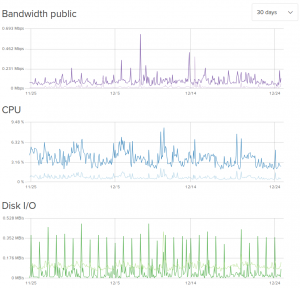
As an example, there is one of my DigitalOcean server stats for the last 30 days. As you can see we constantly use the CPU, some memory, disk I/O, and bandwidth. It’s a server. But we’re really far from using 100% of the computer.
Note that it is really worth it for me because I have so many websites including some for customers. So it’s not something you want to start with, but once you have a site that does well, moving it to such a server and then piggybacking with all your other websites on that one server will probably save you money in the long run.
That being said, as I mentioned above, I know how to manage my servers and if you don’t this may be a bit advanced for you at this point…

