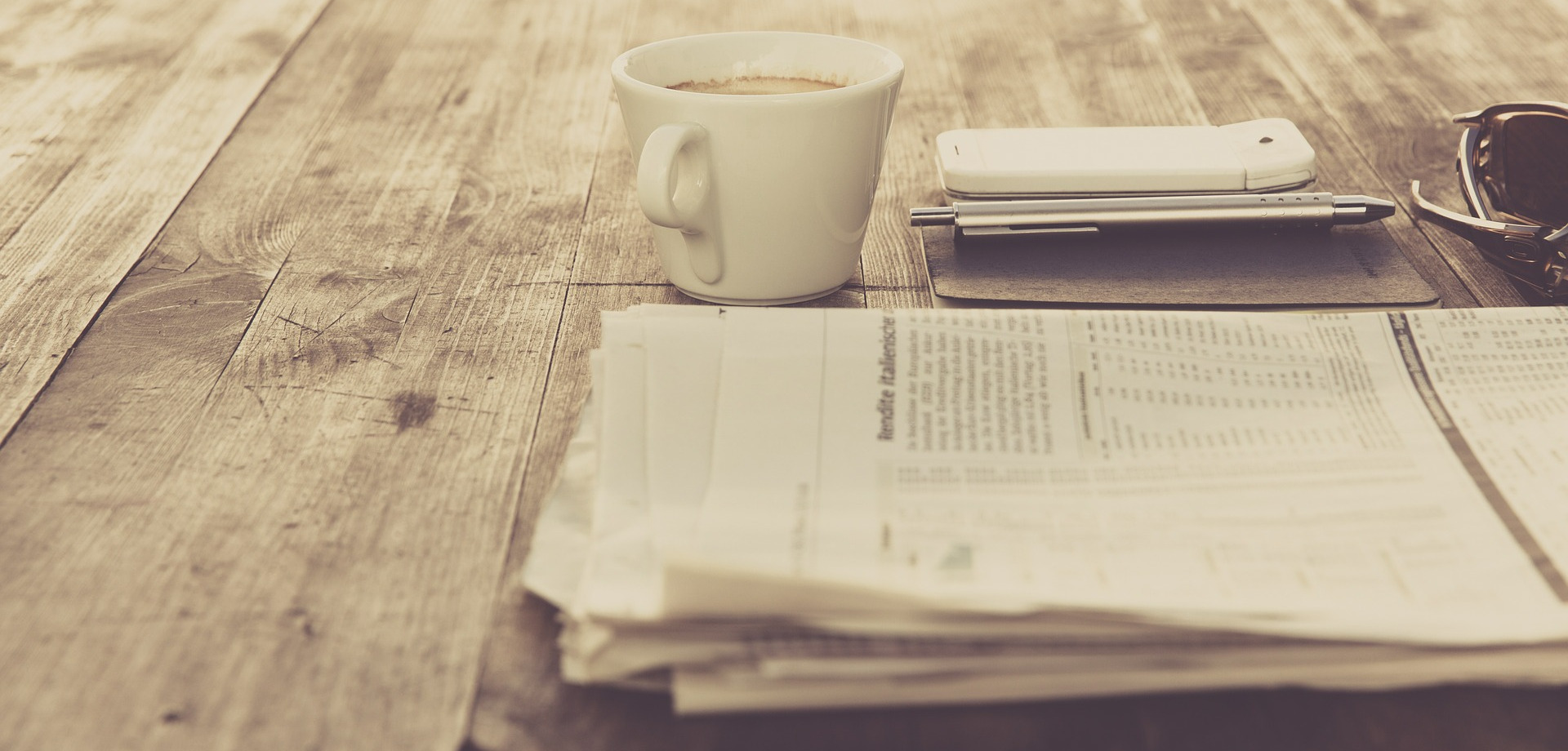Whenever someone clicks on one of your links, Amazon.com will attempt to check the page it came from. If that fails, the click will be all but lost for you (i.e. you will see an entry, but the earnings will be $0.00)
If you create too many such links, you are likely to lose your account and since they don’t earn you anything, there is really no point for you to create them.
Okay, so… what are the implications and why would Amazon.com limit us that way?
Amazon has very strong rules in their affiliate agreement clearly stating that they want every single user to be 100% aware that they are being sent to their servers when clicking your link.
This means you are expected to tell your users that the link sends them to Amazon.com and that you are not unlikely to make a little money in return for them clicking on the link.
If you don’t tell them, then you are not following the agreement to the letter (and that’s an important point in that agreement).
Now, it happens once in a while that someone will create a link in the wrong place so they are unlikely to turn off your account for one or two offenses. Just don’t multiply the mistake over and over again!
The reason behind this rule is that they have no way of verifying that you put the correct info along your link and if you don’t put that info, you are a rogue! (according to the agreement) The only way for Amazon.com to be able to check whether the rules are followed is if the page that generated the click is available publicly. That way they can go and visit the website and search for their rule in your Disclaimer or Privacy Policy or Terms & Conditions (i.e. at least one of your legal pages should include that info—in my case I have it in my Privacy Policy.)
Note that this means they can also have a human that comes to your website and searches for the validity of the website. For their brand to be in good standing, they want that every single affiliate to be compliant.
This is also why some Amazon affiliate will include such info right next to their link so you know that by clicking on the link you’ll be sent to Amazon and could end up buying something… (Oops!)
Places where you can put an Amazon Link
In effect there is only one place where you can safely (according to the agreement) put Amazon links. That’s your website or websites (you can have any number of websites.)
Note that even though you can put them on your website, you must also make sure they only appear on public pages. That is, if you start putting such links on pages that require your users to first log in an account, it will still be considered invalid.
What about Public Forums?
Here there are two problems. First of all, you have no control over the forum (unless that’s one of your website, of course!) and therefore you probably cannot have the magical sentence that Amazon requires you to have in your Disclaimer or Privacy Policy.
The one at the time of writing looks like this:
“We are a participant in the Amazon Services LLC Associates Program, an affiliate advertising program designed to provide a means for us to earn fees by linking to Amazon.com and affiliated sites.”
It may change from time to time so you want to check the affiliate Operating Agreement once in a while.
So… if you wanted to put a link to Amazon on a forum and that forum did not have that sentence anywhere, you may be able to include it in your post, but make sure that the forum allows it!
Also, many forums have private pages. Such a link on such a private page will not work at all. Edit that post and remove the link or delete the post… that way you’ll avoid further hits through that rogue link.
Maybe I could post comments then?
Again, comments on your website, you do whatever you want there. Not a problem. However, comments on someone else website should not include an Amazon link, even if that website has the wording shown above. It’s just not nice to get a commission because someone found your comment on someone else website.
That being said, if the owner of that website authorizes it, why not. After all, if you’re both okay with that… Plus people tend to not click much on links found in comments, so it would probably not be a big money maker.
Personally, I would put a link back to my website. Why? Because that’s Juice! (well frankly, rather unlikely because pretty much all websites add the rel=”nofollow” now a day, so you are much more likely to just get a link were a few people go once in a while.)
As I talk with a friend on Skype, Messenger, Telegram…
My recommendation, don’t directly share a link with them. Once or twice a year, it probably won’t be a problem. In other words, Amazon.com will probably ignore a few hits that they can’t properly trace back. If you do that every day, forget it. You’ll get in trouble.
Instead, just like with emails (see below), put the link on a public page and then have your friends go to that page. If you do not include the page in your XML sitemap and have no menu or anything to send people to that page, then only your friend, Amazon.com and yourself will know about it so I think it is safe.
(Note that to really hide a page, you should also not have Google Analytics or any other similar 3rd party JavaScript otherwise you will give away the page. Also many CMS like WordPress do a ping of your new pages by default—a ping means that they broadcast your page to the whole world! So watch out for all those potential side effects. The easiest would be to create an HTML file. At some point I’ll write a page about how to do this safely.)
I want to place a message asking my visitors to share one of my Amazon link, can I do that?
No. That would mean someone else is going to use your link without first clearly stating that you are going to make money from that. Some people got their account shutdown for asking their visitors to share their Amazon link. Plus, frankly, it generally doesn’t work (at least, not that much.) Remember that people are not going to just buy something on Amazon because someone sent them a link, unless they know each others well and there is a reason for the purchase.
Now, think about it, your page is the sales letter, so wouldn’t it be much better to have an easy way to share your page with something like AddThis (the one I prefer to use) or ShareThis and that way people can email the URL to your web page to all their friends and family with just one click? Now the few who follow the link will read your helpful content and possibly decide to purchase the products from your Amazon links.
Remember, also, your links must be public so if the people who were to copy your link were to place that link in an email or a PDF or a message on a private account like on Facebook or some other social media wall, then Amazon will frown upon you and probably more than frown…
Of course, your visitors can always come to your website and take your Amazon links and email them to their email list to hundred of thousands of people. Ouch. But in that case you can at least say that you did not do it and there was nothing on your website telling people to share those Amazon links. Although that could be someone doing that in an attempt to shut you down (do you have some life long enemies?)
Can I ask my visitors to follow one of my Amazon link to support me and my website?
No.
If you are a good Internet Marketer you won’t have to ask for such. That is, if you would like a donation, you can ask for that and put a link to PayPal or some similar payment system. That will work great (That is, you won’t lose your Amazon Internet Affiliate account over it). However, for a company like Amazon, they don’t want to support you or your website financially in this way. Period.
With good content, anyway, people will just click on your links and make purchases. It may just be a few dollars here and a few dollars there at the start, but it will feel good once you reach much higher numbers like $1,000/mo per website, especially because you actually helped some people make a decision with your recommendations of a product or another. Nothing wrong with that!
So, make sure not to ask anyone who visits your website to help you financially. I would also avoid it in my emails, PDF, etc. since Amazon could get word of it and ban you all the same.
I have a mailing list, can I email an Amazon link?
No.
An email is not a public page.
That being said, if you have a copy of your email on your website on a public page (even if not linked from anywhere) then you could have such a link on that page. But you cannot have it in the emails. Although people can click on the link and reach Amazon and purchase the product, there is no way for Amazon to verify that your email was compliant.
What you want to do instead is send people to your website (which is always the best idea anyway!) and then on that page have your Amazon links. And as a side effect you get some additional content on your website (something not bad to have…)
What about a WordPress Newsletter?
This is pretty much what I mentioned above. In the email itself, you need links to send the user to a page on your website. That could be a Newsletter page and that page could include links to Amazon. The page also has to be public, of course.
However, if you use a page and your system sends the content of that page to your subscribers, then you have a problem. I do not know of any system that would do this one correctly. All newsletter systems I’ve seen always send the entire page to the subscribed users so it won’t really be possible to use that kind of automation.
Note that even if you use a different system such as Constant Contact, you won’t be able to copy and paste your Newsletter page directly in their system as your next email. Well… You can first do that, then make 100% sure you remove the Amazon links. Chances are, you’re going to miss one here, one there… As a result you’ll be sorry you do copy & paste so much.
I told a friend last night!
Ah! First of all, you and your friend better have a perfect memory to remember an Amazon URL. These URLs are the usual short hand URLs and it’s just a bunch of letters and digits. How can you possibly remember that kind of a thing?! It’s like learning a good password (albeit a little shorter than what your password should be.)
The problem here is that Amazon can’t verify the source of the URL. If you try to go there directly, there won’t be any referrer when your friend access the Amazon website and that’s a red flag.
This means it also can’t be in your next Power Point Presentation, on your business card, letter head or footer, etc. Instead put your website URL on all those and then on that page have that link to Amazon.
Remember that you can’t cloak an Amazon link. In other words, that URL can’t be one that will redirect the user to Amazon.com without the user actually clicking on a link on your website.
I have a PDF online, can it include my Amazon link?
I have not seen anything from Amazon saying that they support PDF as a format. Obviously they support HTML and can read your regular website pages.
Also, there is a clear rule in the agreement saying that Amazon forbids all types of content that can be viewed offline. Of course, HTML can also be viewed offline, but it remains accessible online so it works as expected. However, if your user saves your PDF file on their computer and peruse it at a later time and finally decide to click on an Amazon link from their Desktop computer (not while looking at your PDF in their browser) then now the referrer is not public. Amazon has no way of verifying that your PDF properly states that you may be making a little % of the sale…
I wanted to write an e-Book, what do I do here?
In most cases an e-Book is going to be saved in a PDF file so you have the same problem as with PDF above.
Now, whatever the format, unless you write the book on a public website, it won’t work with Amazon. One important thing here, I wrote a few technical books using the Drupal CMS. This is fine, however, there is a module that can convert that book in a PDF. If you enable that module, you want to see whether your affiliate links are added to the resulting PDF. If they do get added, then you’ve got a problem (and if you think about it, there is most certainly no reasons for those to not get added, really. Unless you have them in what Drupal calls blocks, in WordPress that would be Widgets or the Sidebar.)
So again, just pay close attention to where the links end up going.
And if that e-book is not made public, i.e. you want to sell it to your readership and they have to first log in to read it then it can’t include any links to Amazon.
Can I cloak my Amazon links?
Short answer: No.
Amazon links include the name “amazon” in them and you just cannot remove that. Although you could use a cloaker that includes the word amazon, even with the .com domain name, it is not authorized by Amazon.
However, Amazon offers a link shortener that will make the links easy to use in your website. I actually go to the page of a product and click the “Text” button at the top left on my affiliate bar and voilà I get a link that’s immediately shortened. No need to copy/paste a monster link.
Some other services may not have a problem with you adding a 301 in accessing their system, Amazon does not want it. This is again because they want to know where the click came from and whether it was genuine and the page it came from is clearly disclosing the fact that the sale may generate revenue to the affiliate. If you have a 301 in between, then the referrer is likely going to be incorrect (i.e. most browser change the source to the redirection page instead of the primary source.)
But wouldn’t cloaking protect me from getting my product ideas stolen?
Now I’ve heard and read in several places that you should always have a cloaker because otherwise you’re going to have your links stolen.
This may be true, but really the product is going to be accessible either way. Yes. You can click on that link and get there no matter what. So this is a really lame argument.
Not only that, you just have to go to Amazon.com and voilà you have access to million of products without the need to go steal chosen products that are likely to not match your own niche anyway.
What about cloaking to avoid hackers?
Another reason, though, that I read about which has some merit, there could be a script that the user installed that checks the page before it gets displayed and change the links to capture the clicks and re-redirect the users so they can get your commission.
What?
Okay, let me explain a little better (I hope). Say you have an Amazon link that looks like this:
https://amzn.to/123
The hacker AddOn that you installed in your browser would find any link that starts with amzn.to and change the /123 with a link that it generates on the fly. So maybe it would become /666. The new link would still look 100% genuine to the client:
https://amzn.to/666
That new link is owned by that other affiliate. He just hijacked your link and is going to receive the commission if the user makes a purchase after that click.
Although I’ve heard of that potential hack, I have no clue which AddOn would do that and whether it would work as advertised because Amazon is not unlikely to catch the hacker in such a case. Although it may not be that easy to do.
My point of view is that not too many people would install that AddOn and as soon as someone reports the problem the AddOn will probably be banned by the corresponding browser(s) so it will prevent further link hijacking.
Hey, now I can save a little money using my links, right?
Wrong.
Amazon prevents you from using your own special links (as they call them) to make purchases in an attempt to make a commission. Now I like to test my links and I’m not too sure I understand how that really works. What if I clicked on one of my links and purchase something… so far I did not get in trouble. However, I can tell you that you do not get the commission when you do that. So they know and detect that you are the same person and just don’t take the click in account. I suppose their warning is in case you were doing it as a habit to save some money (note that your commission income is going to be taxed so you could not save as much as you think… and wouldn’t it be nice to go to someone else website and click on their link even if you purchase something else than what they have to offer? After all, that would pay them something! This is probably forbidden too, although they probably don’t really have a way to verify that you’re doing such things.)
Note that some other affiliate programs do allow you to do that sort of a thing (i.e. use your affiliate link to get pay for your own purchases.) I’m not too sure what the reasons behind this rule at Amazon comes from, really. Why should they care?
Now, if you have a business with a different mailing address and its own credit card, it may work. But I still suggest you avoid doing such because Amazon said no. Even a girl friend who does not live with you purchasing something for you… Frankly for the few dollars you’ll make on such a purchase, it’s not worth losing all your Internet Affiliate rights over it.
What if someone copies my content and put it on their website?
This is definitely a worrisome problem.
I don’t think that there is a good solution, to that problem, though. There are system that can be used to detect plagiarism. Using one of those can help you detect such problems, although it won’t prevent hackers who don’t like you to litter the Internet with your links in all sorts of forbidden places.
That being said, so far I’ve not heard of such bad things happening and you may have ways to work along with Amazon for them to ignore those hits without otherwise penalizing your account. This would be possible for them to detect that any hits that do not come from your website are not considered yours.